Frequently Asked Questions
-
We aim towards a seamless and effortless experience providing you with the easiest access to a world of applications, games, offers, and exclusive deals.
PC APP STORE™ conducts a system scan to gather software-related information and applies a variety of techniques, including both software-based methods and the data you supply, to determine your preferences and requirements.
The PC APP STORE™ is designed to be easily accessible from your start menu. Once installed, you'll be able to find it there with just one click. In addition, the app will send you notifications to keep you updated on the latest information that we think would be relevant to you.
-
PC APP STORE™ is designed to integrate with Windows 10 and Windows 11. It will not show up in the start menu of older versions of Windows OS, it will only use desktop notifications to communicate.
-
You can purchase software for your PC, ink for your printer, play a free online game, buy a discounted credit for your PS5, Steam, Battle.net, an App for your Android from Google Play Store or Apple App Store and so much more. The inventory grows daily.
-
All PC APP STORE™ recommendations, notifications, and communication are labeled with “PC APP STORE™”
-
First, we do not know who you are unless you tell us.
We collect information about your PC, what hardware it has, software installed, drivers, queries you perform with us and 3rd parties, what you search for, interactions with the product, and your IP address. We use this information to understand what you may want and if we can help you get it, make better decisions, create a better product, and provide better recommendations. All information is stored securely to ensure complete confidentiality and is used solely to generate personalized recommendations for the user. More can be found in our privacy policy.
-
Yes, simply click or go to the blue chat widget at the bottom right corner of your screen and let us know you wish to do so.
-
In order to uninstall it, click on the Start button, then type “installed apps”, find and click on “PC App Store” in the list, press the “Uninstall” button and follow the instructions.


-
We scan your PC and actions periodically, so, let's say we identified that you don't have any antivirus software on your device.
We will let you know about it by showing a notification welcoming you to choose an antivirus from the leading vendors.
Our main work is done in the background, we will only recommend the most relevant offers for you.
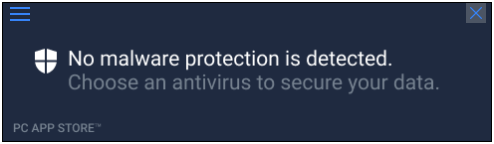
-
Each recommendation has a “NOT INTERESTED” button, clicking on it will tell our system that you should not receive this specific recommendation any longer.
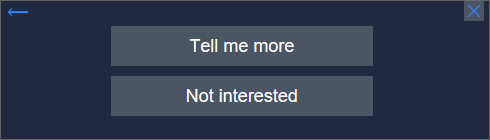
Recommendations may look different but you can always opt-out.
-
No, we may figure out that you like soccer, and your store will remain but its content will shift to showing you more soccer-related content. Or, if we recognize your printer ink is getting low, we will offer you to buy it from us, we may also integrate into your search and display relevant ads. We are adding more content and more logic into our platform daily.
-
Yes, we will update you on special/seasonal discounts from top-rated vendors.
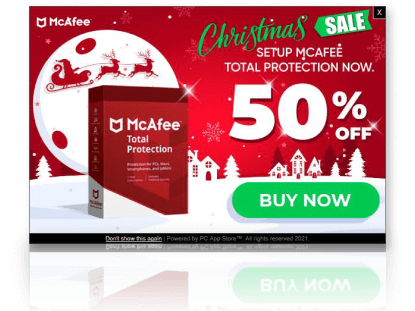
-
After you complete a purchase, your transactions will be visible in transactions history under your account. You can download invoices by going to a specific transaction and clicking on “invoice”.
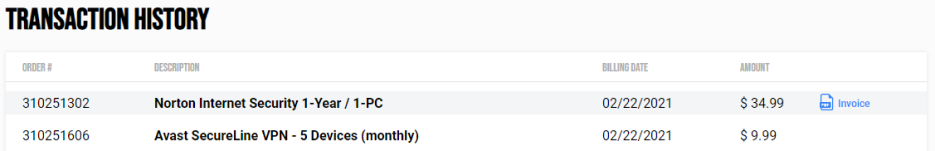
-
Simply, log in to your PC APP STORE™ account, this will be the first thing you see. Your purchased app, a product key, if applicable, and the link to redeem your product key and download the product from the vendor directly.
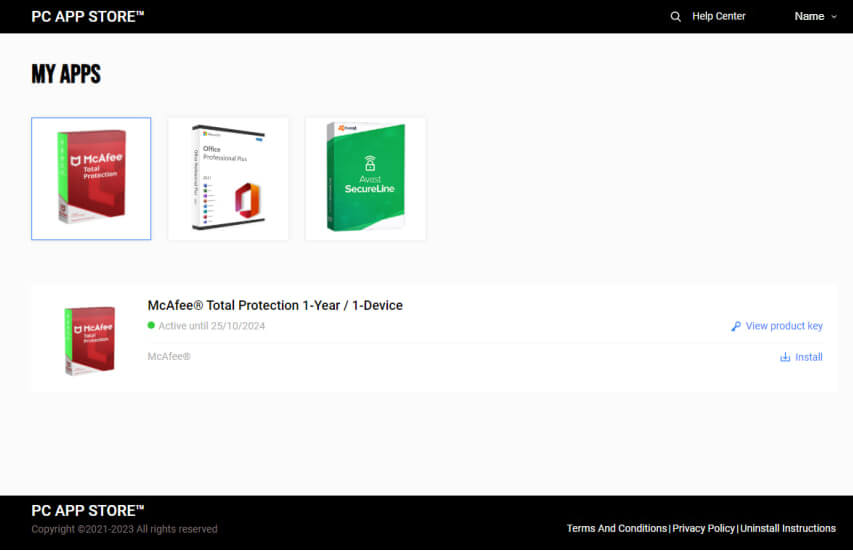
-
Yes, you can also access your account from your browser logging in to your account.
-
Yes, we have an online and email (support@pcappstore.com or support@pcappstore.com). If you have any problems, just let us know.
-
All products you purchase through the PC App Store™ are generally eligible for a refund.
When products are eligible for a refund?
You may request a refund anytime by contacting PC App Store™ Customer Support within 30 days of initial purchase or within 60 days of automatic renewal (for 1-year terms or longer). However, the license key should not be used/activated.
You may be also eligible for a refund if you didn't receive a license key from our side due to technical issues.
You may not be eligible for refunds if PC App Store™ determines that you are abusing the refund policy.
How can I request a refund?
Contact our Customer Support via:
- Canada: 1 800 828 1299
- Australia: 1 800 431 515
- United States: 1 800 828 1299
- International: +1 419 731 6666
Refund can be also requested via your PC App Store™ account
How will I get my refund?
By default, purchases will be refunded to the payment method used to make the purchase. Please note the amount of time for the refund to process is dependent on your payment method and bank and takes about 5-10 business days.
-
Bluesnap is the billing provider used in some of our transactions, it may show as “BLS*” prefix or sometime as “BLUESNAP” without further explanation.
-
No, removing the application from your Windows will not cancel your subscriptions and payments, to do so, please log in to your account or contact us using the blue chat sign at the bottom right corner.
-
Yes, we are building new features, fixing bugs and constantly improving the product. PC APP STORE™ has an auto-update feature, it will check for updates and will update itself if needed. Keep an eye out for more amazing features that are coming soon — stay tuned!
-
You can download and install PC APP STORE™, as well as receive recommendations for free. But PC APP STORE™ is a store and to enjoy the offers you need a valid payment method linked with your account.
-
PC APP STORE™ is a store. Some of the products are owned by us, some licenses are purchased directly from the vendor, some from other resellers and some via affiliation.
-
Our server is PCI-DSS certified, allowing us to accept all major credit card payments.
-
You might receive it when installing one of our products, as it can be downloaded or purchased from the PC APP STORE™. First, you installed the PC APP STORE™ and then the product has been installed from the store.
-
This is a false-positive, wrong detection. It may happen sometimes as protection software use heuristic algorithms. PC APP STORE™ is digitally signed, follows all regulatory and industry guidelines set by legislation and Clean Software Association (CSA). Please let us know about this, so we can handle the issue immediately.